https://www.giardiniblog.it/xbox-360-patchare-iso-abgx360/
Finalmente è stata rilasciata la nuova versione di abgx360 1.0.2 per Windows, Mac e Linux con il supporto alle partizioni wave4 dei nuovi giochi in uscita su xbox360.
Per chi non lo sapesse, abgx360 è un programma che permette di verificare file ISO (ma anche DVD) di copie di backup, verificando che siano in tutto e per tutto identiche all’originale. Le copie verificate dal programma, vanno sotto il nome di copie Stealth.
Download abgx360 Windows [rapidshare]
Download abgx360 MacOSX [rapidshare]
La guida completa sull’uso del programma e su come rendere le proprie copie Stealth è disponibile su GiardiniBlog Tutorial verifica stealth con abgx360 per XBOX360
Le novità di questa nuova versione, non si fermano al riconoscimento dei giochi con la partizione wave4 ma anche ad una serie di miglioramenti:
– Added support for 4th Wave PFI/Video
– Added support for SS v2
– Added the new check for DMI corruption which the database has been using since 2009/06/14
– Added ability to at least try to verify the game data when no Xex/SS ini is available and we’re not going to AutoFix
– Added support for Avatar Awards
– Added option to select your preferred language to use when displaying strings from the Xex title resource
– Added drag & drop support for the GUI Input panel
– Added option to embed images in the HTML source code as data URIs for better portability (when using HTML output)
– Added JavaScript to HTML output that allows you to check off achievements and see the achieved text (especially useful when the how-to text is vague)
– Added a Donate button to the GUI so you can help me pay the bills and continue working on improvements :)
– Removed “Look for verified files in the local folder only” option from the GUI. I can’t tell you how many people have checked this box without reading it because they saw it in a tutorial or someone else told them to do it, and then they can’t figure out why abgx360 says you need to enable online functions. Please stop writing/following tutorials! Just read the Quickstart topics, the tutorial is right there.
– Checking for updates to GameNameLookup.csv is now optional (the csv was eating 50% of our bandwidth and you probably don’t need it anyway since the game name can be retrieved directly from the Xex)
– Fixed a bug where folders would be considered files when parsing the ISO filesystem on some recent games
– Fixed a bug where default.pe (a temporary file used when decompressing a compressed default.xex) wasn’t being deleted automatically
– Fixed a bug where unicode code point 160 (no-break space) would be displayed in a CLI window as ” ?” instead of ” ”
– Small changes to the way some messages are displayed (harder to miss)
Il database di abgx360, contiene tutte le informazioni per confrontare la copia di backup con il file ISO e viene aggiornato frequentemente con nuovi giochi. Link al Database abgx
Questo non fermerà la maxi-ondata di Ban, ma almeno ci permetterà, con l’uscita del firmware ixtreme LT di stare più tranquilli su Xbox Live.
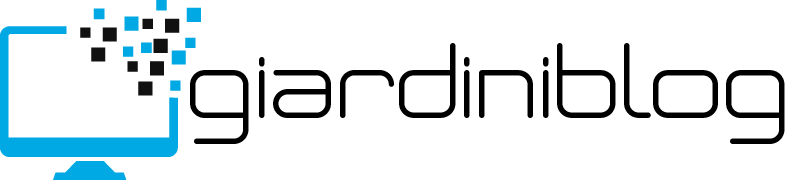
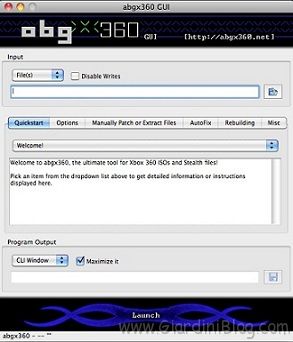








![Xbox 360 : Patchare le ISO con abgx360 per AP2.5 [AGGIORNATO] Xbox 360 : Patchare le ISO con abgx360 per AP2.5 [AGGIORNATO]](https://www.giardiniblog.it/wp-content/uploads/2010/11/Xbox-360-_-firmware-ixtreme-LT+-download-disponibile-AGGIORNATO-GiardiniBlog-356x220.jpg)
![Xbox 360 : Partizione Wave4 sui nuovi giochi [aggiornato!] Xbox 360 : Partizione Wave4 sui nuovi giochi [aggiornato!]](https://www.giardiniblog.it/wp-content/uploads/2009/10/xbox1.jpg)